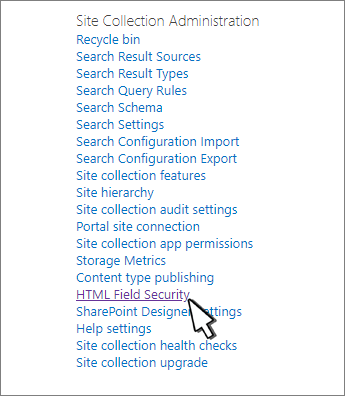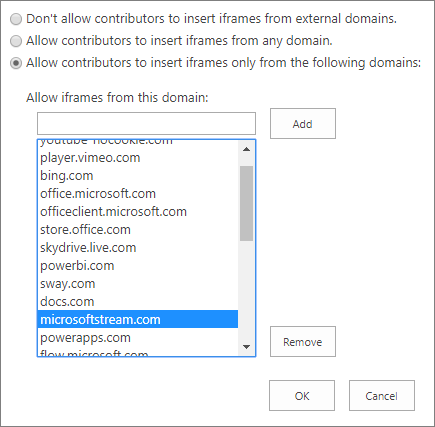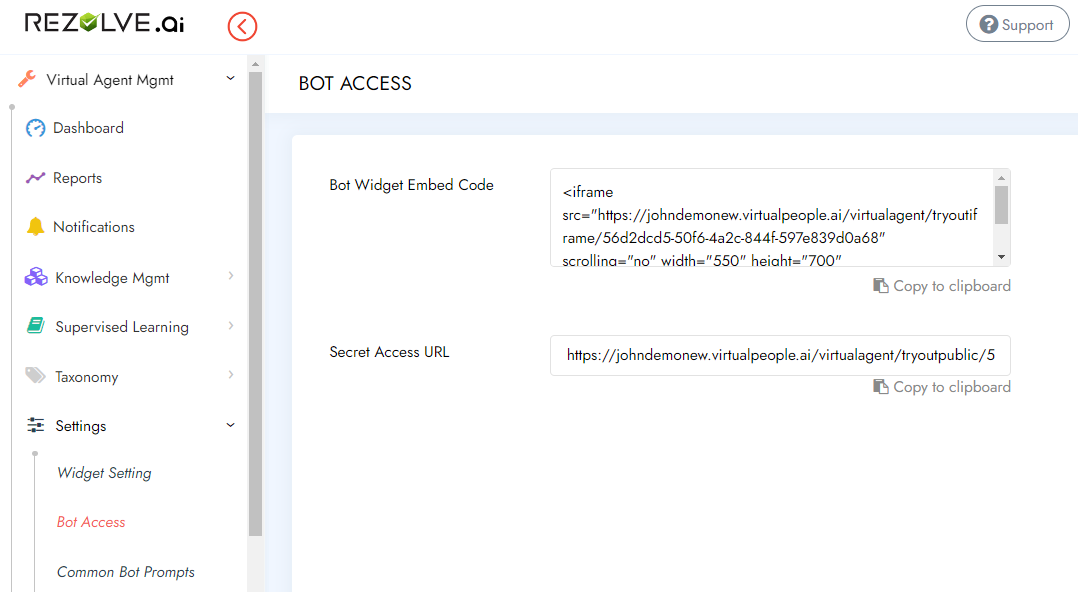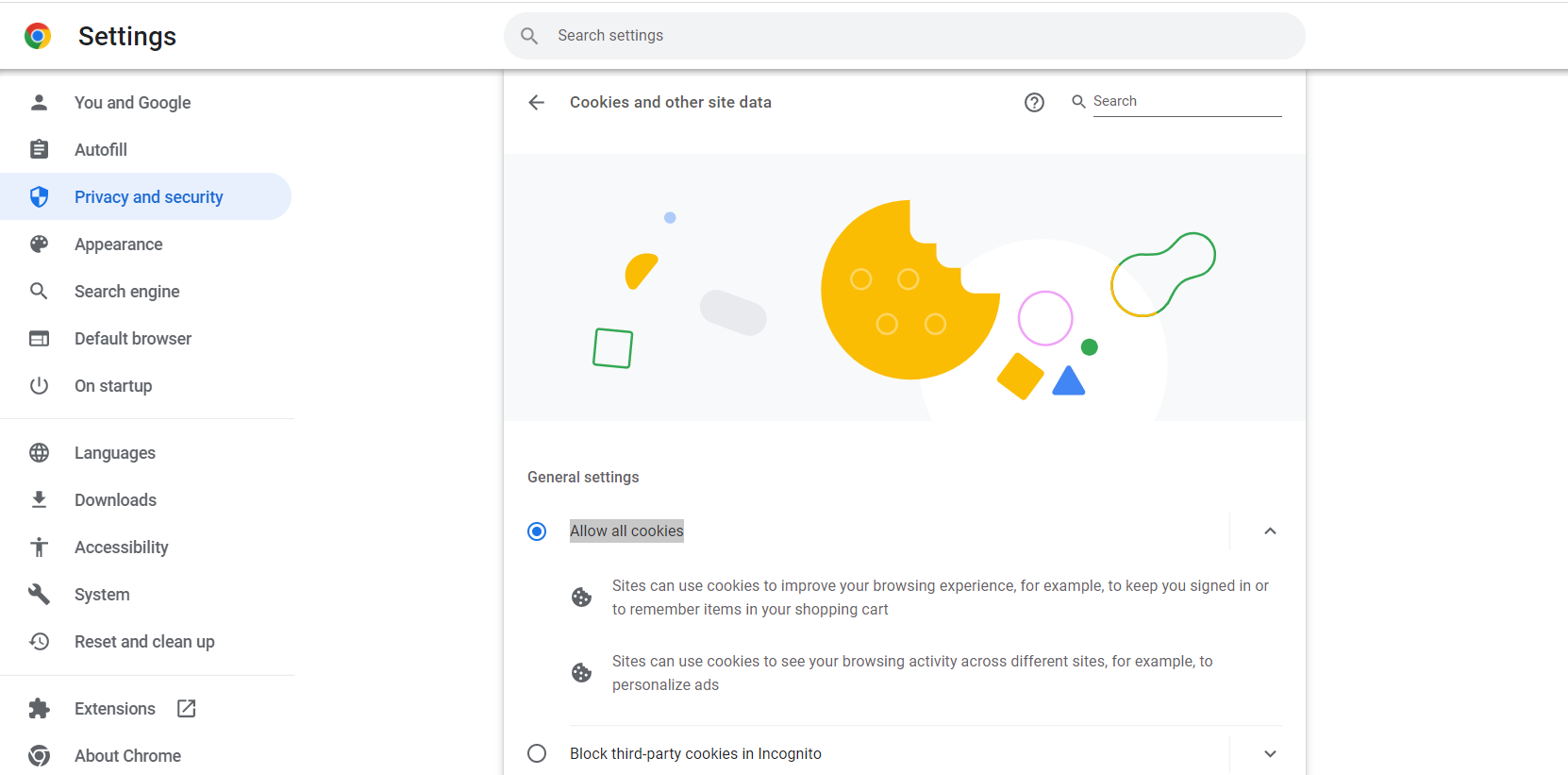Steps to embed iframe in sharepoint NEW
Steps to Embed iFrame into SharePoint
PREREQUEST: ALLOW THE ABILITY TO EMBED CONTENT ON SHAREPOINT PAGES Site collection administrators control whether users can embed content from external websites using the embed web part. If they don't let contributors embed content, users who try to do so will see an error message that says, “Embedding content from this website isn't allowed.”
-
Browse to the root site of your site collection.
-
Click Settings , click Site Settings. If you don't see Site settings, click Site information and then click View all site settings.
-
On the Site settings page, under Site Collection Administration, click HTML Field Security.
-
Allow contributors to insert iFrames only from the following domains to add the Admin Console URL; companyname.virtualpeople.ai, to a list of domains whose content can be displayed in iFrames in the site collection. To remove a website from the list, select it, and then click Remove.
-
Click OK For more information please refer to Microsoft Page: https://support.microsoft.com/en-us/office/allow-or- restrict-the-ability-to-embed-content-on-sharepoint-pages-e7baf83f-09d0-4bd1-9058- 4aa483ee137b?ui=en-us&rs=en-us&ad=us ADD CONTENT TO YOUR PAGE USING THE EMBED WEB PART
-
Copy the iFrame from your Admin Console, this can be found under Virtual Agent Management > Settings > Bot Access
-
On your SharePoint page, make sure you're in Edit mode. If you're not, click Edit at the top right of the page.
-
Hover your mouse under the title region, click , and then select the Embed web part from the list
-
In the property pane on the right, paste the website address you copied earlier into the embed code box. For more information please refer to Microsoft Page: https://support.microsoft.com/en-us/office/add-content- to-your-page-using-the-embed-web-part-721f3b2f-437f-45ef-ac4e-df29dba74de8 Note: If the iFrame not loading you may have to clear your browser Cookies, Allow all Cookies and Restart your browser.